Key Features
- Perform interactive localization testing in your browser
- Test websites localized with geoIP or browser geolocation
- Import proxy servers directly from your WonderProxy account
- Find and switch between proxies easily
- Star your favourite proxies for easy access
- Set filters to include or exclude domains from proxied traffic
- Add an arbitrary HTTP header
- Available for Firefox, Chrome and Edge
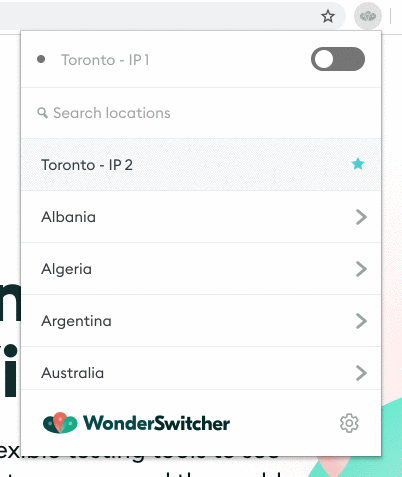
Frequently Asked Questions
How do I get it?
The WonderSwitcher is available from the Chrome Store, the Firefox Store, and the Microsoft Store for easy installation.
Why does it want so many permissions?
Browsers (correctly) consider setting a proxy to be a very privileged action, since you're voluntarily sending all your browsing information to another computer! In this case it's required since we are - by design - setting your proxy information.
How do I import proxies?
Click on the Import to Switcher link on your WonderProxy Switcher page to automatically import your servers to the extension. For information on how to manually add servers, view our user guide.
Do I need to enter my password?
No. When you import your WonderProxy servers, the import will include a new proxy token that the Switcher uses for authentication with WonderProxy servers.
Why is it blinking red?
You've set a reminder. This is helpful if you're prone to setting a proxy and forgetting about it.
How much does it cost?
The extensions are available for free.
Will the Switcher protect my identity?
The Switcher was designed to assist with testing, not identity protection.
Websites may override the switcher's BrowserLocation hook to determine your actual location
(if permitted). Additionally some browsers allow requests using ftp://
which are not routed through the proxy server, and would reveal your true IP address.
Latest browser releases
Version 6.7.1
October 21, 2025- Fix a bug where user-added custom servers errored during auth check.
Version 6.7.1
October 21, 2025- Fix a bug where user-added custom servers errored during auth check.
Version 5.5.1
Aug 22, 2025- Prevent content script from causing CSP error on some sites.
Start testing today
Want to know more about how you can use WonderProxy?
Drop us a line and we'll be in touch.


