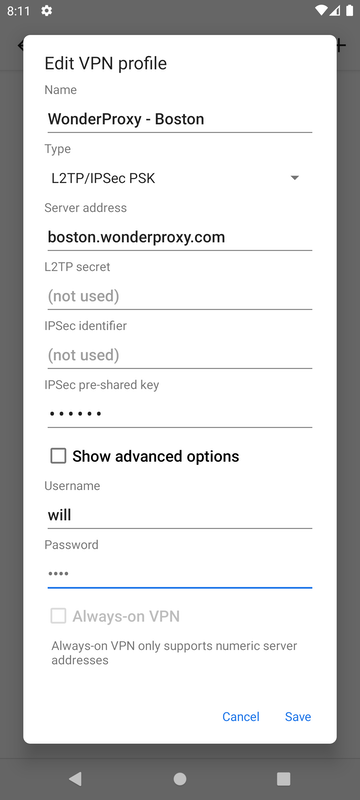Android 15 IKEv2 VPN Configuration
-
Go to the settings app and click Network & Internet
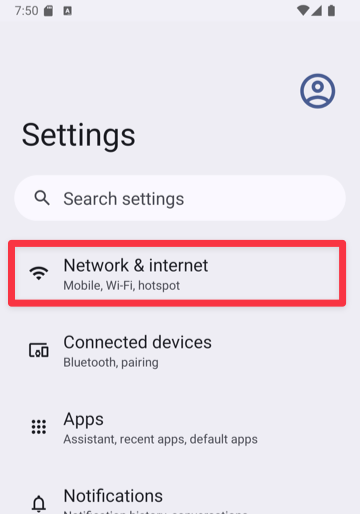
-
Click VPN
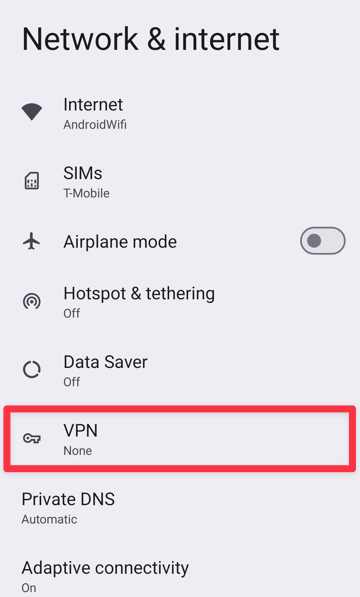
-
Click the + button in the top right
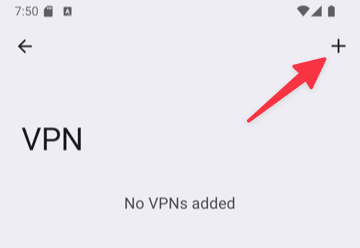
- Enter your server name, consider „WonderProxy - <location>”
- Select IKEv2/IPSec MSCHAPv2 as the type
- Type the server address in the form <location>.wonderproxy.com
- The IPSec identifier is your WonderProxy username
- Leave the certificate fields with their default values
-
Repeat your WonderProxy username and type a generated passphrase as your password
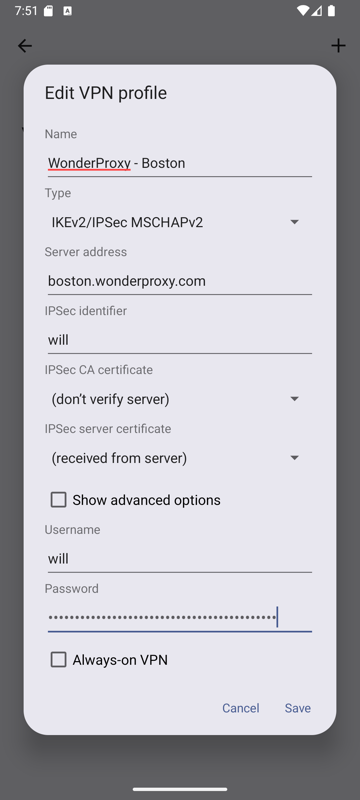
-
Click Save. Your connection will be on the list
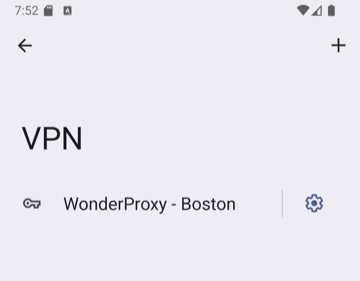
-
Select it to connect
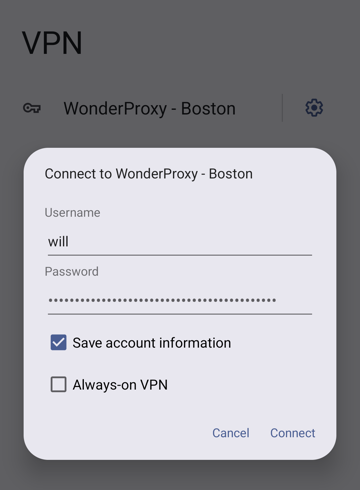
Android 12-14 IKEv2 VPN Configuration
-
Go to the settings app and click Network & Internet
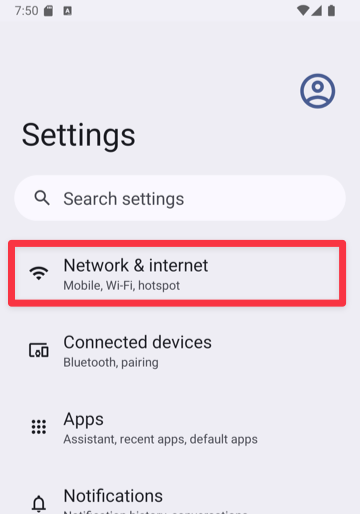
-
Click VPN
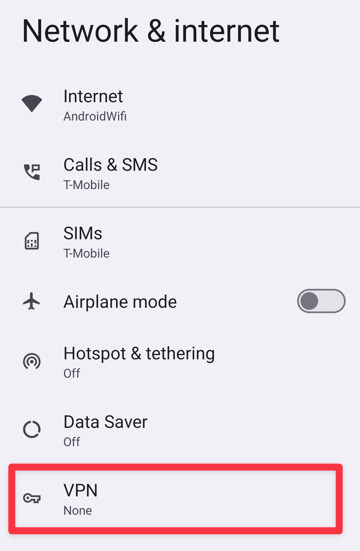
-
Click the + button in the top right
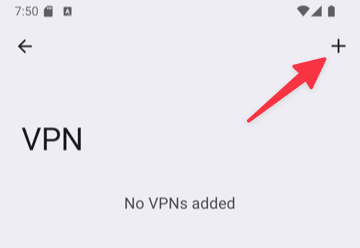
- Enter your server name, consider „WonderProxy - <location>”
- Select IKEv2/IPSec MSCHAPv2 as the type
- Type the server address in the form <location>.wonderproxy.com
- The IPSec identifier is your WonderProxy username
- Leave the certificate fields with their default values
-
Repeat your WonderProxy username and type a generated passphrase as your password
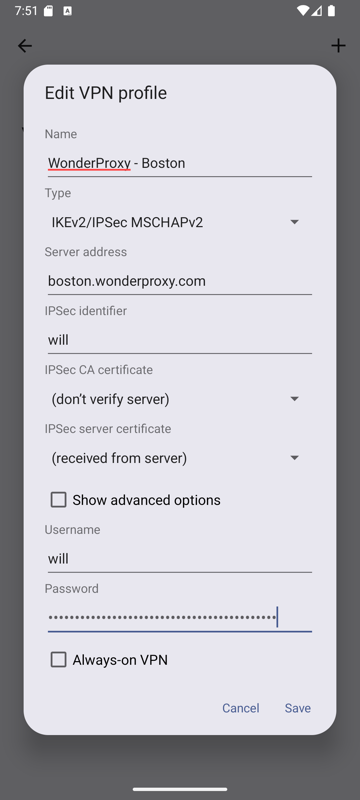
-
Click Save. Your connection will be on the list
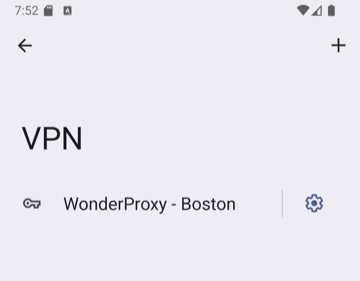
-
Select it to connect
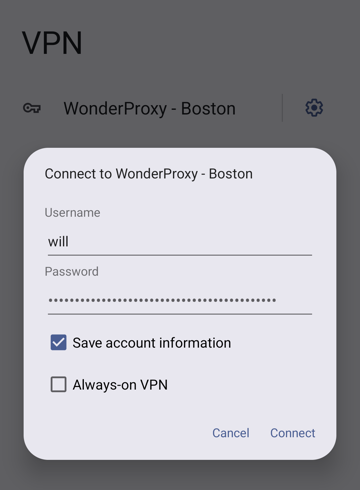
Android 11 IKEv2 VPN Configuration
-
Go to the settings app and click Network & Internet
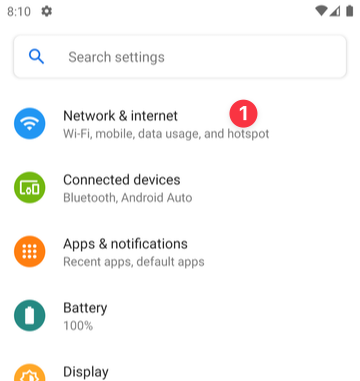
-
Click Advanced to expand all the options
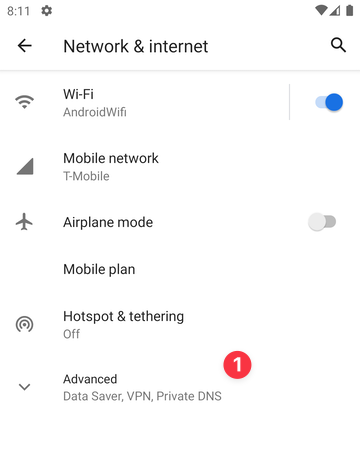
-
Click VPN
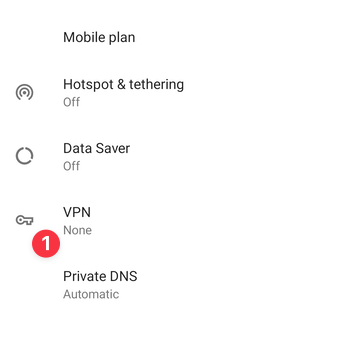
-
Click the + button in the top right
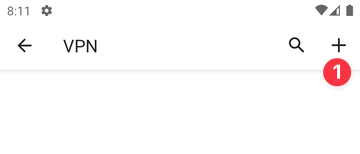
- Enter your server name, consider „WonderProxy - <location>”
- Select IKEv2/IPSec MSCHAPv2 as the type
- Type the server address in the form <location>.wonderproxy.com
- The IPSec identifier is your WonderProxy username
- Leave the certificate fields with their default values
-
Repeat your WonderProxy username and type a generated passphrase as your password
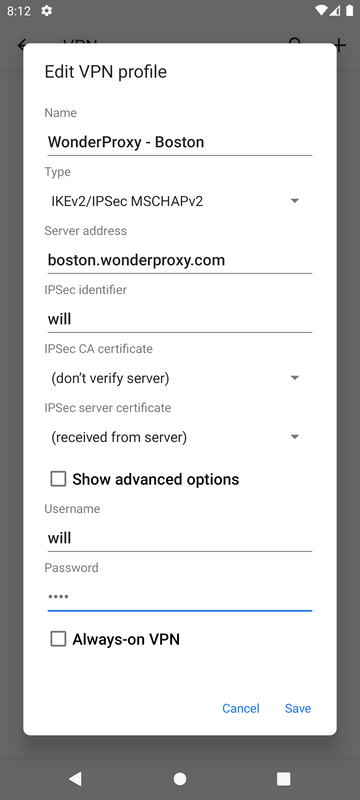
Android 11 IKEv1 VPN Configuration
-
Go to the settings app and click Network & Internet
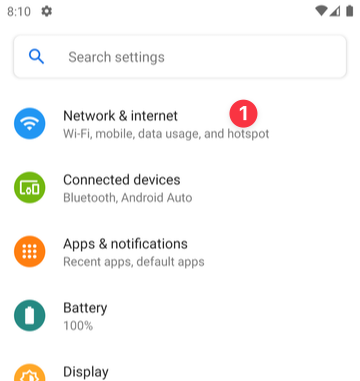
-
Click Advanced to expand all the options
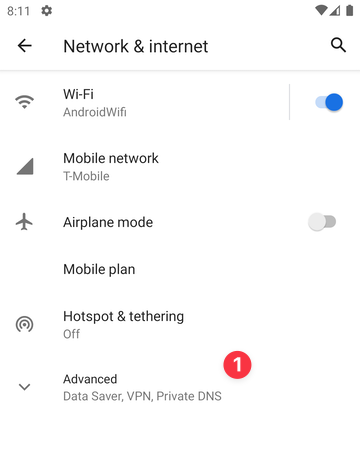
-
Click VPN
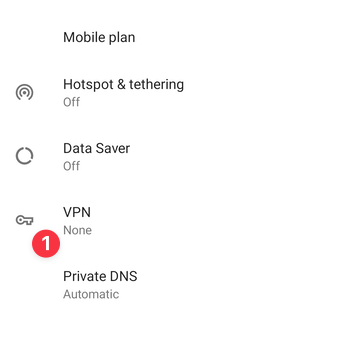
-
Click the + button in the top right
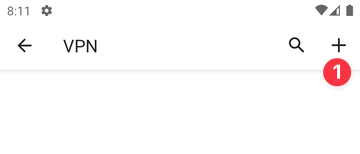
- Enter your server name, consider „WonderProxy - <location>”
- Select L2TP/IPSec PSK as the type
- Type the server address in the form <location>.wonderproxy.com
- L2TP secret and IPSec identifier are left blank
- IPSec pre-shared key: (you must be logged in as a proxy user to view the shared secret)
- Username is your WonderProxy username
-
Use a proxy token as your password