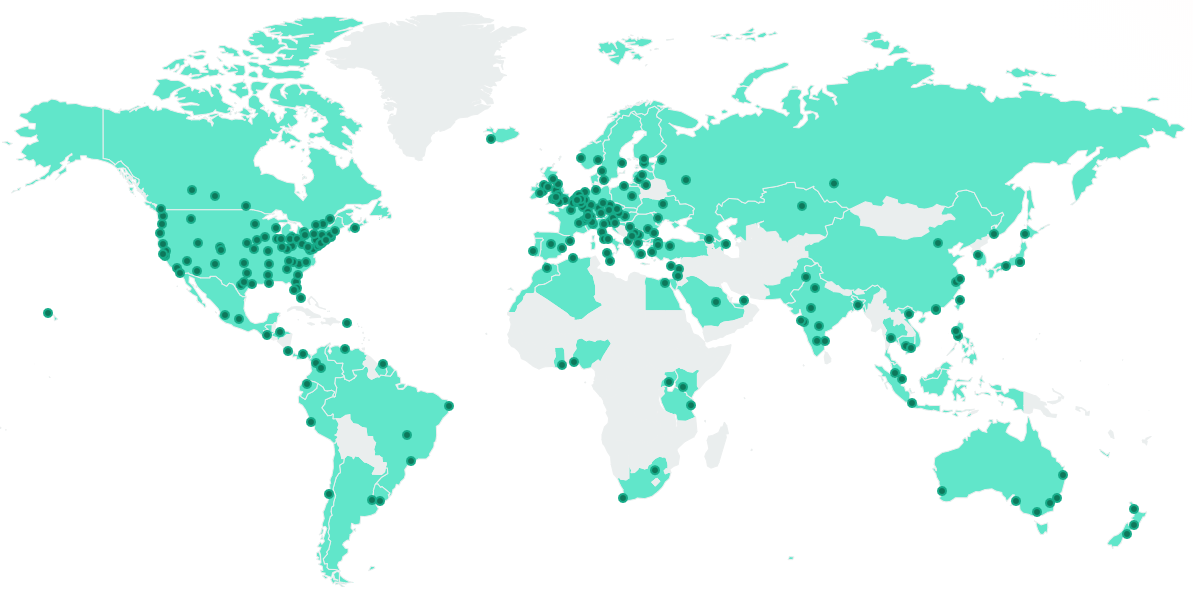Test your website from different countries
You’re in United States but your customers are everywhere. How do you test your website from different cities and countries around the world? With 276 locations in 103 countries, we’ve got the global coverage you need to view your website wherever your customers are.
Customizing yourWebsite experience for
different countries
You want to deliver an excellent experience to your users, wherever they are. But users may be frustrated if your website isn't available in their language, or if they can't pay for your products in their own currency. If you want your business to have a truly global reach, that means tailoring your website based on the countries your users are visiting from. Websites that are optimized for different locations can increase your adoption rates and improve your revenue.
Customizing a website or application for users in different markets is also known as localization. Localizing a website often involves translating text to different languages and ensuring that users are seeing the right currencies and payment methods based on their geolocation. More broadly, it may also involve customizing a user's experience to display different products, services, promotions, advertisements, or other targeted content based on their locale.
Currencies
Payment & Shipping
Languages
Targeted content
Promotions
Advertisements
Licensed content
Local regulations
Technical approaches toUser geolocation
A localized website or application can detect the geolocation of its visitors in a number of ways. One common method for detecting location is using geoIP. GeoIP is a method of determining your geographical location based on your IP address. When you visit a website, it sees your IP address, kind of like telephone call display or a return address on an envelope. GeoIP works by taking that IP address and looking it up in a database to see where in the world it belongs.
GeoIP isn't the only way a localized website can determine a visitor's geolocation. Another common method for detecting location is using browser location. Your browser can determine the geographical location of your computer using GPS, WiFi positioning, cell network positioning, and other methods. Whenever you see a pop-up asking for permission to share your location, the website you're visiting has requested those geographical location details from your browser.
Google in Saudi Arabia
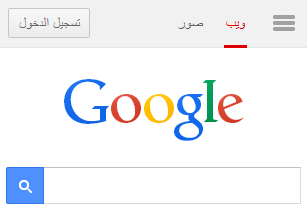
Why test your website
from different countries?
It's not enough to just detect where your users are coming from and localize your website for different countries. Poor localization can ruin a user's experience of your website, so you need to make sure it's actually working the way you planned. But how can you ensure a great user experience worldwide when you're stuck in your office?
Localization testing is a quality assurance process that ensures a website, application, or other software is correctly localized. It helps you check your geotargeted website and make sure it's working the way it should. You can build special flags and hacks into your application to fake your localization tests, but running your tests from inside the locations you want to test will give you the most accurate results.
When optimizing your user experience for different locations, you also want to make sure that your website is accessible and free of performance issues in all of your target markets. Testing your website's availability and speed in different countries should be part of your localization testing plan.
Website availability testing
When your application needs to be available from Buenos Aires to New Delhi and Shanghai to Belfast, fake localization with special switches and flags isn't enough. Unstable connectivity and government-sponsored firewalls are local challenges that only impact local connections to your website.
Website speed testing
Your website's performance is a key driver for customer engagement. Slow page loads and high latency make users impatient, encouraging them to go elsewhere. You can run some performance tests from your office, but if your market is global, you can't have complete coverage without speed testing from different locations.
What's at stake?
Tools forTesting your website from
multiple locations
So you want to test your website from multiple locations. You know that hacks won't cut it, and asking your international friends to test your site isn't a sustainable solution. But you don't have the budget to buy a lot of plane tickets, hire testers in all your markets, or outsource your website testing to expensive third-party services. What are your options?
There are web-based testing tools that can show you screenshots of what your website looks like in different countries, or analyze your website load speed. But those tools lack interactivity, won't let you test from more than a handful of locations, can't help you test your sites before they go live, and might make you wait in a queue.
Proxy servers are a better option. Proxies are computers that redirect your internet traffic to make it look like you're coming from somewhere else. If you have a proxy server in one of your target markets, you can use it to see what your website looks like for users in that market.
For example, if you want to test that CNN displays the international version of its website to viewers in Europe, you could connect to a proxy server located in Barcelona, and then visit cnn.com. CNN's website would see the proxy server's IP address, think you were in Barcelona, and show you its international website.
Proxy servers forTesting websites from
multiple locations
Proxy servers are a great tool for localization testing because they redirect your traffic through a different IP address. When you're using a proxy server, websites that are localized with geoIP will see the proxy server's IP address instead of yours. If you want to use proxy servers for localization testing, it's important to find a proxy server that's actually located in the place you want to test. Ideally, you want a network of proxy servers located in all your target markets.
Free proxy services and consumer-grade VPNs might be tempting options. Often hidden beneath the fancy logos is an unreliable, insecure network of hacked consumer devices, viruses, and injected ads that threaten the integrity of your tests. You don't want to expose your business to that kind of risk.
If you're looking for proxy servers to test your website in different countries, you need to find a solution that's made for localization testing. You want broad network coverage, reliable service, and purpose-built tools that'll support your testing needs.
Website testing worldwide with WonderProxy
WonderProxy can show you what your website looks like in all your local markets, whether they're down the street or around the world. Using our global network of proxy servers and our flexible testing tools, you can see exactly what your users see, no matter where they are.
Global network of proxy servers
With 276 proxy servers in 103 countries, covering 98% of the world's GDP, our worldwide network of proxy servers built for localization testing has you covered. Our servers are where we say they are—no hacks.
Interactive browser testing
At no extra cost, start testing from multiple locations worldwide in minutes using the WonderSwitcher. GeoIP and browser location testing made easy.
Learn More About SwitcherAutomated testing tools
WonderProxy integrates with browser automation frameworks like Playwright, Puppeteer, and Selenium, and cloud-based testing platforms like Sauce Labs. Send your test suites on a world tour.
Explore Our Developer ToolsTest Your Website from Different Countries
Why test your website from only one location, when you could test from 276? With WonderProxy, test locally so you can launch globally.
Learn more
Why Localization?
Localizing your content is expensive, time-consuming, and difficult. And once it's done, you need to keep it up. So why bother?
Learn moreWhat is GeoIP?
Businesses that want to know the location of users coming to their site can use a technology called GeoIP.
Learn moreGuide to Creating a Localized Test Plan
Learn what localization testing involves and how to implement a test plan for your website or application.
Learn more