How to build a geolocation test plan with Testpad
Building a geolocation test plan doesn't have to be complicated. The hard part isn't simulating different locations – WonderProxy handles that. The hard part is staying organized when you're testing German compliance requirements, French payment integrations, and Australian pricing across multiple releases.
Spreadsheets get messy quickly, and traditional test management tools can be rigid, and have more features than many teams need. What you need is something in between: organized enough to track everything, simple enough to jump in and use.
Here's how to set up a geolocation test plan with Testpad that helps you stay in control when geolocation testing.
The problem of organization
Because of WonderProxy, simulating locations isn’t the hard part. The challenge is organizing and tracking tests across multiple markets. Each location needs different test scenarios, and most teams don't plan for this complexity. Instead, teams tend to scramble to implement geolocation testing only after expansion reveals problems. As you may have experienced, this is often chaos. Imagine tracking German compliance requirements plus French payment integration plus Australian pricing across multiple releases – spreadsheets fall apart fast.
Building your geolocation test plan
WonderProxy covers the logistics of simulating locations, but you still need a way to manage test plans that keeps everything organized and nothing forgotten.
Testpad is a great tool for tracking your geolocation testing. It uses a simple checklist approach that makes it easy to organize tests across multiple markets without the overhead of traditional test case management. You can set up location-specific test runs, track progress at a glance, and capture bugs with proper context – all without getting bogged down in complex workflows or excessive documentation.
What makes Testpad particularly useful for geolocation testing:
- Build location-specific checklists that work as test prompts
- Track progress across markets with visual clarity
- Capture bugs with location context
- See at a glance what's been covered and what's still broken
- Set up reusable test plan templates that work across regions while giving you flexibility for local needs
How to organize your testing with Testpad
With Testpad, following a geolocation testing plan is easy. Here’s how we recommend keeping your testing organized without over complicating things:
1. Create global test plan templates
Write prompts that apply anywhere but catch location-specific bugs. For example: “Check local payment methods display,” “Verify pricing shows correct currency,” “Confirm legal compliance banners appear.”
2. Set up test runs by location
Make one column per market – Germany, Australia, California, wherever you operate. Each column becomes the testing session for that region.
3. Document your target locations
Use Testpad’s custom fields to flag which location a run is simulating. No confusion or overlap.
4. Test locations with WonderProxy
Run through each column while WonderProxy sets your apparent location. Same prompts, different markets and clean, consistent coverage.
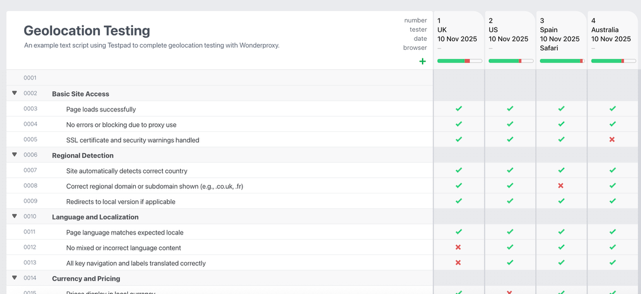
When spreadsheets aren't enough for geolocation testing
Spreadsheets work fine for simple test lists. But once you're testing across multiple markets, they fall apart fast. Testpad gives you just enough structure to handle the complexity:
- Track what matters: Market-specific tests, regional compliance checks, and localized flows all in one place
- See progress instantly: Visual dashboards show what's tested, what's failed, and what's left to do
- Reuse and adapt: Clone test plans for new markets without starting from scratch
- Keep it moving: Keyboard shortcuts and drag-and-drop editing mean less clicking, more testing
Testpad is simple enough for your whole team to jump in – without the need for extra licenses – and structured enough to manage testing across dozens of markets and releases.
Test easy with WonderProxy and Testpad
Most teams learn about their global issues the hard way – through customer complaints, failed launches in new markets, or embarrassing bugs that could have been caught earlier. You don't have to be one of them.
The combination of WonderProxy and Testpad gives you everything you need. WonderProxy handles simulating locations worldwide, while Testpad keeps your test plans organized and trackable across all those markets. Start small with your most important regions, build your test templates, and expand as you grow.
Ready to start testing globally? Request a free trial of WonderProxy and pair it with Testpad's 30-day free trial to keep your testing organized from day one.