TestCafe + WonderProxy: Lightweight Regional Testing for Dev Teams
Getting started with TestCafe for fast, location-sensitive UI testing.
The best testing setups don’t draw attention to themselves. They just work quietly and without issue, everywhere. For global teams, that means tests that reflect how users actually experience your app in different regions and languages.
TestCafe and WonderProxy make that simple. TestCafe provides fast browser automation that’s easy to script and maintain. WonderProxy adds the ability to route these tests through real locations around the world. Together, they create a lean setup that helps teams spot regional issues early without slowing their workflow.
With TestCafe, there’s no complex VPN to configure or enterprise platform to manage. It provides reliable visibility into what users see. For small development and QA teams, it’s a practical, low-maintenance way to build global coverage into everyday testing.
What makes TestCafe ideal for dev teams
TestCafe runs on Node.js and works with any major browser, so setup takes mere minutes. There’s no need for Selenium or WebDriver, as everything you need is built in. You can run tests in parallel and watch them update in real time. It also integrates easily into your CI pipeline.
For most developers, the best part is how little overhead it adds. If you can run npm test, you can run TestCafe. There are no extra drivers and no hidden dependencies waiting to break your workflow. It’s built for speed and predictability. All of which makes it a great fit for small or fast-moving teams.
By default, TestCafe only runs tests on your own machine or in your CI environment. This is where WonderProxy steps in. It extends that same simplicity across regions so your fast local tests become truly global.
Tips for stable regional automation runs
Regional testing can get noisy fast. Network latency and unexpected redirects can make automated runs unreliable. A few small tweaks can keep your results consistent. Here’s what to focus on:
1. Use dedicated proxy endpoints: Avoid public VPNs. Dedicated proxies mean every run starts from the same location, making it much easier to debug localization issues.
2. Isolate sessions per region: Don’t reuse cookies or cached data across countries. Many sites personalize content based on user history, which can skew results.
3. Adjust timeouts for distance: Add slightly longer timeouts for endpoints that are far away. It’s a simple step that helps prevent false failures caused by ordinary network delays.
4. Secure your credentials: Store proxy usernames and passwords as environment variables in your CI tool instead of hard-coding them. It keeps your setup cleaner and protects your data.
Tools like WonderProxy make regional automation more predictable. Its stable city-level proxies and straightforward authentication work smoothly with TestCafe in any pipeline. Once your setup is in place, you can expect the same dependable speed whether your tests run from Paris or Chicago.
Setting up WonderProxy with TestCafe
Connecting WonderProxy to TestCafe is easy. You don’t need to modify your test code or install extra libraries. Everything runs from the command line, which makes it easy to integrate into your CI workflow.
1. Install TestCafe
If you haven’t already, install TestCafe globally and confirm that it runs your test files.
npm install -g testcafe
testcafe chrome tests/2. Add your WonderProxy credentials
Store your credentials securely as environment variables instead of typing them directly into the command line.
export WONDERPROXY_USER="your_username"
export WONDERPROXY_PASS="your_password"
3. Run TestCafe with a WonderProxy location
You can direct traffic through any WonderProxy server by adding the --proxy flag.
testcafe chrome tests/ --proxy "br.wonderproxy.com:11000"
If authentication is required, include your credentials inline:
testcafe chrome tests/ --proxy "your_username:your_password@br.wonderproxy.com:11000"
4. Rotate or parameterize locations (optional)
Switching test regions is as simple as updating the proxy address.
testcafe chrome tests/ --proxy "your_username:your_password@br.wonderproxy.com:11000"
With this setup, you can run the same tests from multiple regions without changing a line of code. It’s lightweight, repeatable, and ideal for continuous integration environments.
Real-world scenarios that benefit most
The TestCafe + WonderProxy setup excels in everyday scenarios where geography changes what users see. It’s a simple way to confirm that your app behaves correctly for people in different parts of the world. Here is what to focus on:
- Localization testing: Verify that text, currency, or redirects update correctly for each location. A product page in Paris should display euros, whereas the same page in Chicago should show dollars.
- CDN or caching validation: Check that your content delivery network serves the right version everywhere and that performance stays consistent.
- Feature flag testing: Confirm rollout logic, such as when a feature should appear only for users in Canada.
- Marketing or compliance QA: Make sure region-specific banners, legal notices, or promotions appear where they’re supposed to.
Here’s a short example using TestCafe:
import { Selector } from 'testcafe';
fixture `Localized Pricing`
.page `https://example.com`;
test('shows correct regional currency', async t => {
const price = await Selector('.price').innerText;
await t.expect(price).contains('€');
});
Run the same test from multiple WonderProxy regions to confirm that localized content switches as expected. It’s a quick way to validate regional behavior without rewriting your tests.
Bringing it into your CI/CD workflow
Getting TestCafe and WonderProxy running in your CI pipeline is easier than it sounds. You can drop it right into GitHub Actions, Jenkins, or GitLab CI and start running regional tests automatically. Just store your WonderProxy credentials as environment variables, then add a proxy flag in your test step. That’s all it takes to run location-based tests as part of your regular workflow.
Github Actions example:
name: CI
on:
pull_request:
push:
jobs:
eu-tests:
runs-on: ubuntu-latest
env:
WONDERPROXY_USER: ${{ secrets.WONDERPROXY_USER }}
WONDERPROXY_PASS: ${{ secrets.WONDERPROXY_PASS }}
steps:
- uses: actions/checkout@v4
- uses: actions/setup-node@v4
with:
node-version: '20'
- run: npm ci
- name: Run EU Tests
run: testcafe chrome tests/ --proxy "${{ env.WONDERPROXY_USER }}:${{ env.WONDERPROXY_PASS }}@de.wonderproxy.com:11000"
You can do the same in Jenkins or GitLab with a single command. It’s light enough to include in every pull request or daily run, not just staging. Add a few regional jobs, and you’ll see how your app performs around the world. It won't even slow down your pipeline.
Why this approach scales
You don’t have to maintain your own proxy or VPN setup to test globally. WonderProxy manages routing, reliability, and credential handling to keep runs consistent in CI. Combine it with TestCafe’s async execution, and you get a workflow that’s fast, predictable, and simple to extend. The setup scales naturally with your team, eliminating DevOps overhead and pipeline slowdowns.
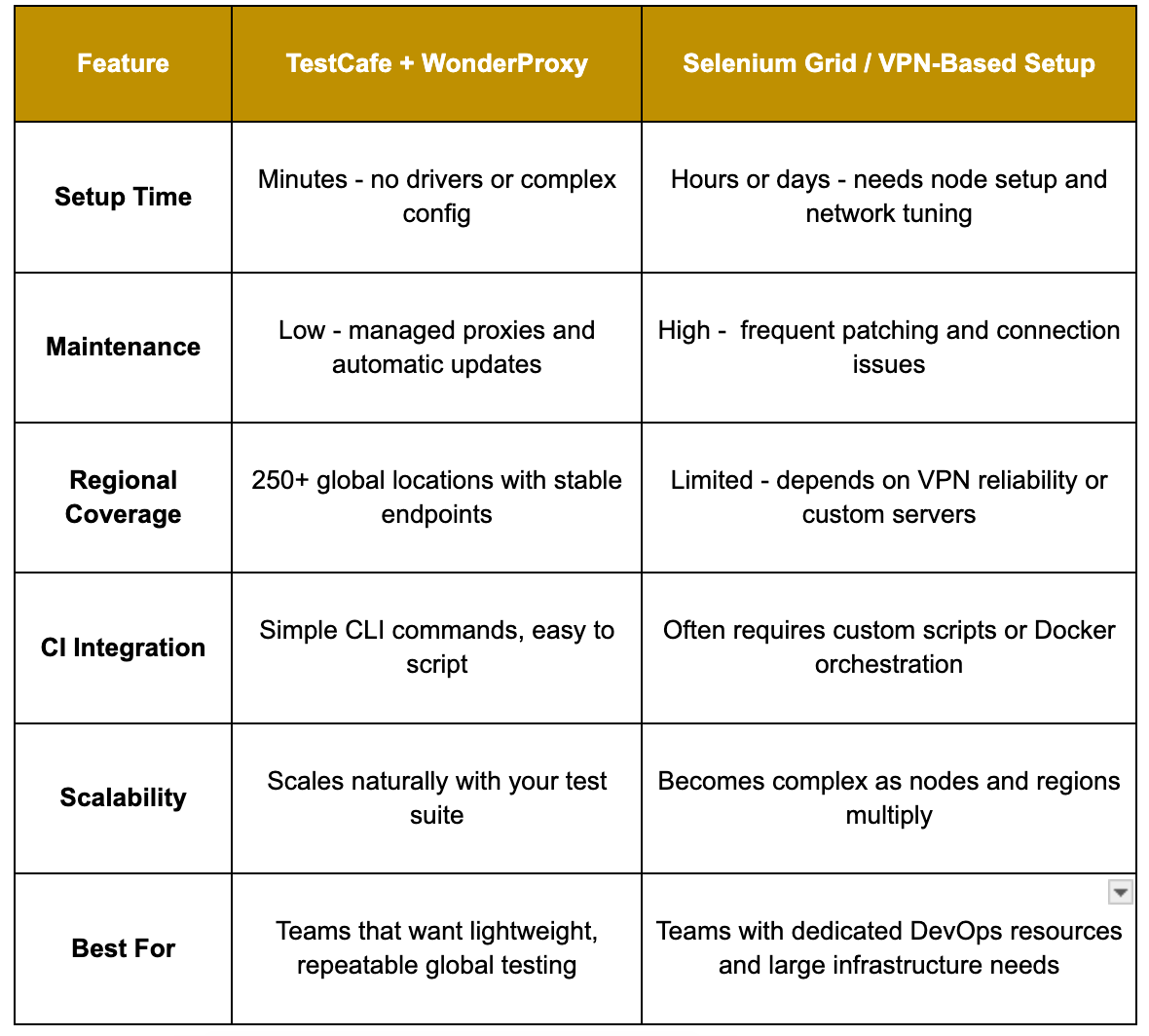
Keep your testing global and simple
With TestCafe and WonderProxy, regional testing is streamlined and simplified. You get real global coverage without managing VPNs or juggling extra infrastructure. It’s the same TestCafe workflow you already know, but with visibility into how your app performs for users worldwide.
Try it for yourself. Pick two WonderProxy locations and run your existing test suite through each one. You’ll see how quickly regional checks can become part of your daily routine.