Effective Geo-Targeting Strategies for Online Advertising
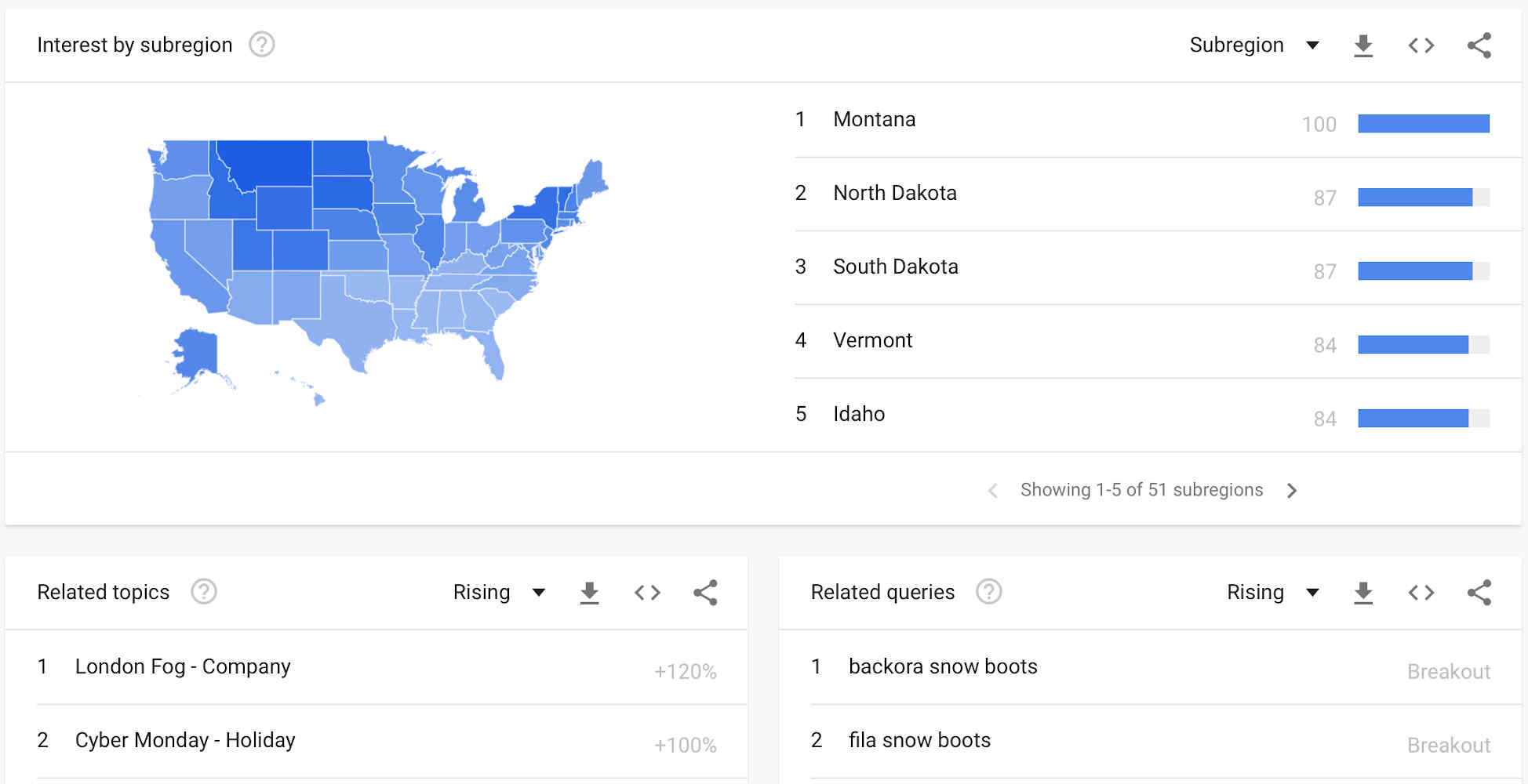
Most small business owners and marketers spend a lot of time optimizing online advertising campaign keywords. While choosing the right keywords ensures a visitor is searching for something you're selling, it's equally important to ensure that they are a viable customer for your business — meaning that they’re in the right location.
Let's take a look at how geo-targeting ads can help improve conversion rates, as well as how to introduce localization to your website to help convert them after the initial click.
How to Geo-Target Ads
Many businesses only sell products in a specific location or set of locations. For example, a restaurant may only serve customers in a specific city or even only within a few city blocks. The same is true for car dealerships, credit unions and countless other small businesses throughout the United States and around the world.
Geo-targeting enables you to only show ads exclusively to customers in locations that you specify. That way, you're not wasting your ad spend on people outside of your target market. It's one of the easiest ways to improve conversion rates and return on investment when it comes to running an online ad campaign.
There are many different platforms that offer geo-targeting capabilities, including Google AdWords, Facebook Ads and Twitter Ads. These platforms may infer a visitor's location using their IP address or incorporate location-based data from mobile devices or user profiles.
Google AdWords Example
Google AdWords is one of the most popular online advertising platforms in the world with about 200 million clicks and billions of impressions per day. With its cutting-edge targeting capabilities, the platform enables businesses to catch users as they search for specific products — and even search within specific locations.
Google AdWords makes it easy to geo-target ads to specific locations:
- Select a Campaign.
- Click on the Settings tab.
- Scroll down to Locations and Languages.
- Click Edit under Locations.
- Type in the locations you'd like to target.
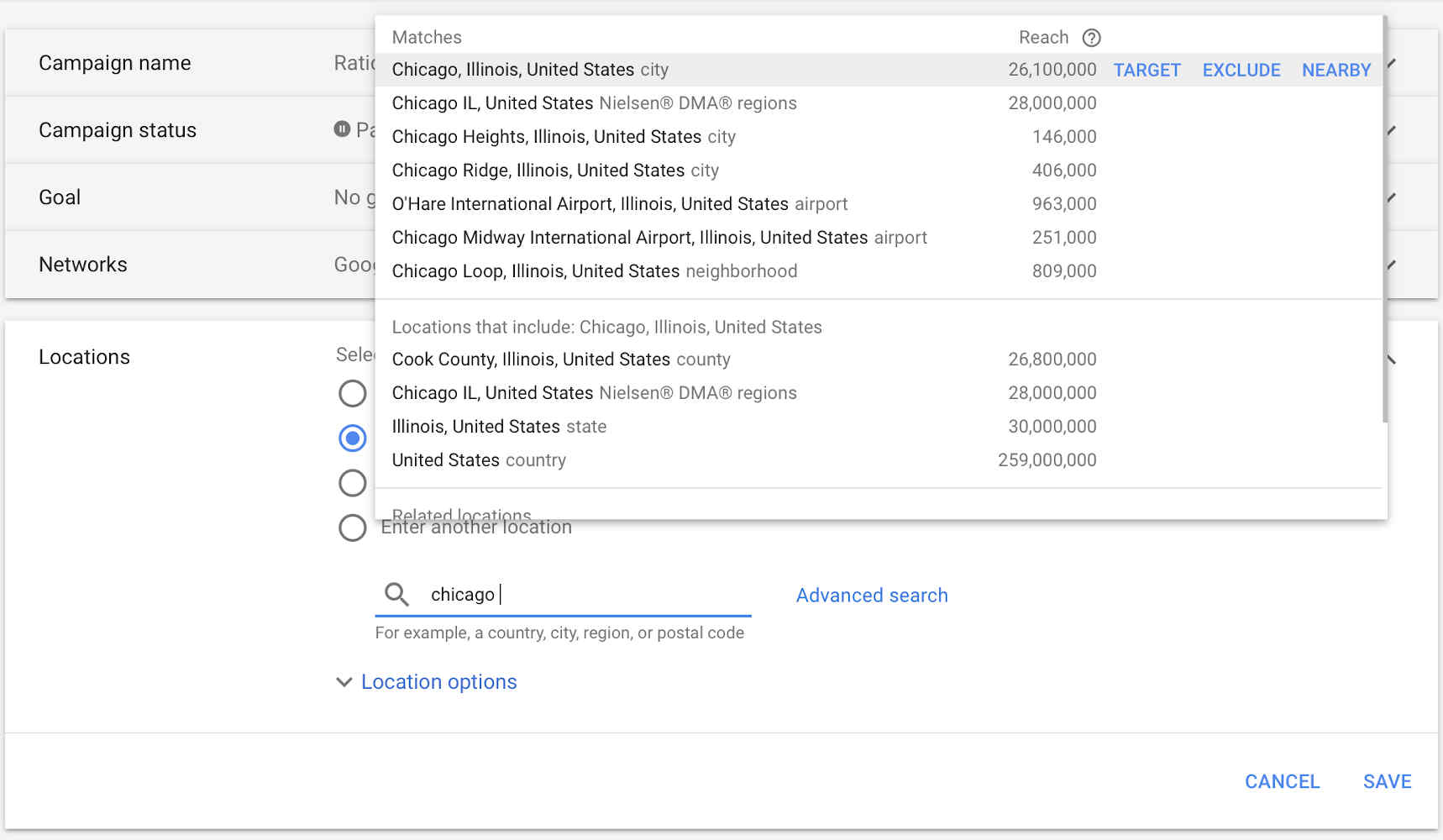
Google Geo-targeting Example - Source: Google
Each location includes the name, estimated reach and the ability to Add or Exclude the location from the campaign. If you click Nearby, Google will even generate a list of nearby regions that you may want to consider adding as well. These locations include both cities and places of interest, such as an airport or business.
Geo-Targeting Best Practices
There are several best practices to keep in mind when setting up geo-targeting for online advertising campaigns:
- Target locations where your customers are located and consider adding strategic nearby locations. For example, you may want to target users in specific cities rather than looking at the state or country level for potential customers.
- Double-check how the location is determined. For example, Google may include both physical locations and “locations of interest” (e.g. when a user is searching about a particular city) — and they mean very different things.
- Consider running A/B tests with and without geo-targeting to see if it makes a difference, and if so, how much of a difference it makes.
- Exclude locations that don't apply. For example, the large number of people at an airport wouldn't necessarily be customers at businesses in the area and may not be relevant to a local car repair company.
- Use Google Trends to see where people are searching for certain terms that you may be targeting. For example, a sporting goods retailer may want to target ski boot ads in states with greater numbers of searches rather than all states.
- Ensure that you're optimizing your website after-the-click to account for the visitor's location. For instance, you may want to show different promotions to different customers depending on their location.
Don't Forget Your Website
Online advertising helps bring potential customers to your website, but there’s still a lot of work required to convert them into paying customers. One of the best ways to do that is by targeting content and offers based on a visitor's location in order to improve the user experience and conversion rates.
There are several ways that localization can help improve conversion rates:
- Retail Locations - You may want to help visitors find the nearest retail location. For example, a coffee shop chain may have three locations within a city and may want to help customers find the location most convenient to them.
- Offers / Promotions - You may want to show certain promotions to certain customers depending on their location. The classic example is a sporting goods store that may want to show home team merchandise depending on a visitor's location rather than a competitor's apparel.
- Payment / Shipping Methods - You may want to show certain payment and shipping methods to certain visitors. For instance, a U.S. business may not want to offer free shipping to Canadian visitors. Some customers may also prefer different payment methods depending on their location.
- Language - International ecommerce shops may want to change the selected language based on a visitor's location or their browser settings. After all, several studies have shown that visitors are more likely to purchase in their own language.
It's easy to incorporate these capabilities with platforms like GeoTargetly, which provides a simple JavaScript API to detect a visitor's location and change content based upon it. For example, you can auto-position a map or auto-fill form elements based on a user's location with just a few easy steps.
Testing Localization
There are many different ways to test geo-targeted ad campaigns and website localization.
The easiest way is to use a proxy server to browse a website as if you were in another location. While it's easy to get started, and WonderProxy offers proxy servers with easy-to-use browser plugins, this interactive process can quickly become time-consuming as your localization efforts and application grow over time.
A better approach is building localization tests into your existing automated test suites. That way, you don't have to manually re-do a quality assurance test with each iteration of your software — you can simply write a test and re-run it automatically with each deploy.
WonderProxy can help you build automated localization tests using tools like Selenium. With an intuitive API and SauceLabs integration, you can test your application across hundreds of different locations around the world with minimal effort to ensure everything is working properly, and the user experience is never compromised.
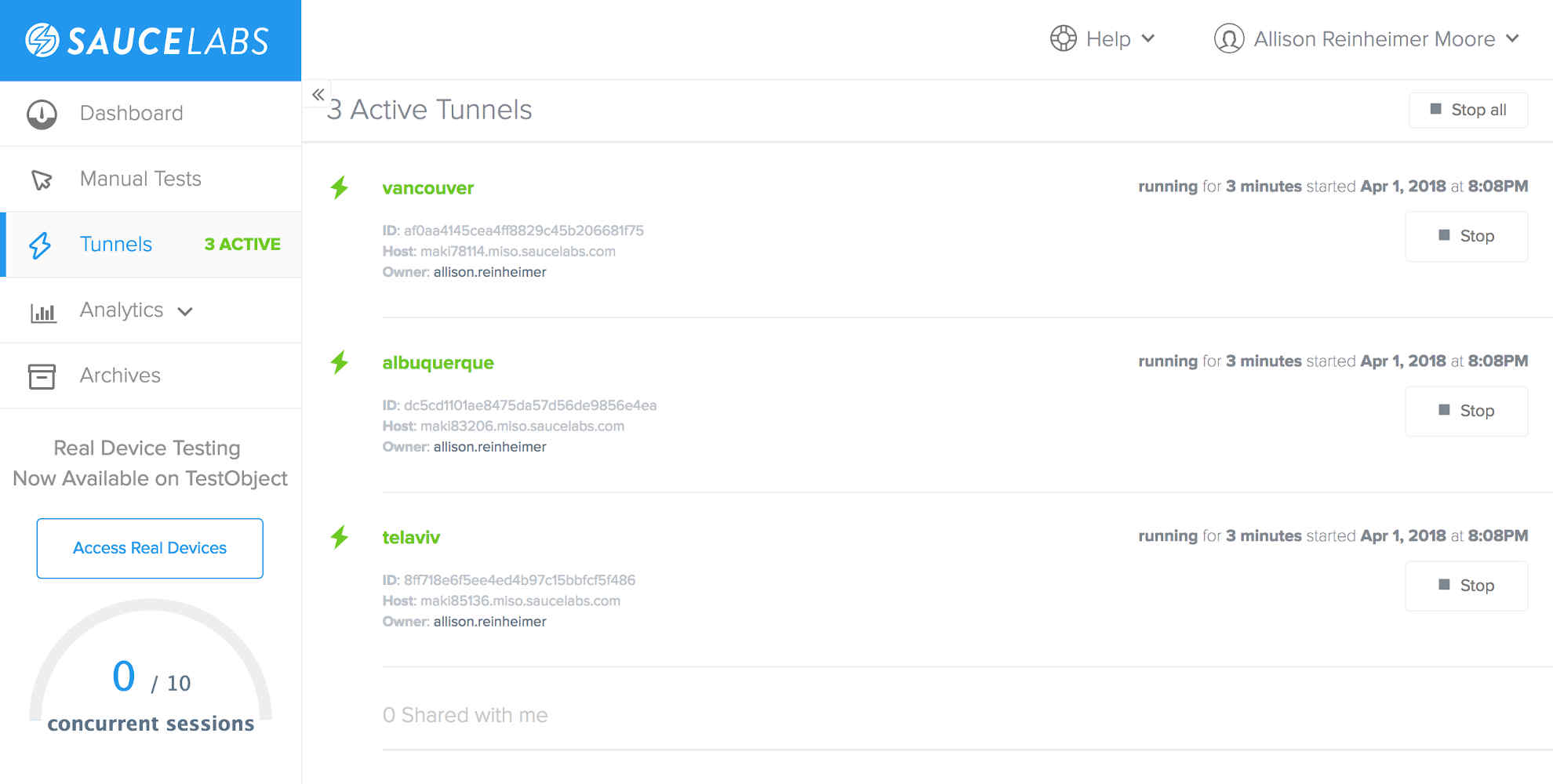
The Bottom Line
Geo-targeting strategies can dramatically improve the conversion rates of online advertising campaigns and the user experience on websites after the click.
There are many platforms that make geo-targeting easy. Google AdWords and other ad platforms enable you to easily target customers based on their location; GeoTargetly and other apps can help you detect a location on your website; and, WonderProxy is the best way to test that it all works together.
Explore WonderProxy and see how easy it is to ensure that your geo-targeting campaigns are working properly!