Overcoming Challenges in Right-to-Left Language Testing
Languages such as Arabic, Hebrew, Urdu, and Persian are written from right to left (RTL) and used by hundreds of millions of people. If you’re building globally, support for RTL isn’t optional; it’s expected. But designing for RTL comes with its own set of challenges. Design elements that work just fine in left-to-right (LTR) layouts can break or behave unexpectedly in RTL environments.
Testing for RTL goes well beyond swapping out the language. It touches design choices, layout logic, and how your code handles content direction. Many teams underestimate the complexity of the process until late in the development cycle, which leads to frustrating bugs and poor user experiences.
Below, we break down why RTL matters, where things tend to go wrong, and how to test and build better for RTL users.
Why RTL matters in localization testing
Right-to-left (RTL) language support is more than a technical checkbox; it’s a foundational element of any global product. Users of Arabic, Hebrew, Persian, and Urdu expect digital experiences that mirror the way they naturally read and interact with content
Proper language alignment can make or break a product in regions such as the Middle East and North Africa, where mobile-first usage is the norm. In these markets, users quickly notice when something feels off. Misaligned layouts, flipped icons, or awkward text don’t just look sloppy; they make your product feel broken.
These aren’t just cosmetic issues; they affect usability and trust. Poor RTL support can break accessibility for screen reader users and disrupt basic functionality. Developers know that ignoring RTL requirements creates friction in QA and piles up long-term technical debt.
In high-stakes industries such as finance or government, these oversights can escalate into compliance issues. In user-facing apps, they quietly erode trust and retention. If you’re building a government portal in Israel or a retail app in the UAE, getting RTL right isn’t just a nice-to-have. It’s what separates a product that gets used from one that gets abandoned.
Common technical challenges in RTL testing
RTL support isn’t just about layout. Design and functionality both need to adapt or the experience breaks down fast.
Layout & design flaws
Poor layout mirroring is a frequent and highly visible issue in RTL language testing. Many interfaces are built with a left-to-right (LTR) structure in mind, which can lead to awkward or broken designs when reversed for RTL use.
Menus, sidebars, and progress bars may appear on the wrong side or remain stuck on the left when they should be displayed on the right. Icons, padding, or images that are hardcoded to one side can throw off visual balance and disrupt the content hierarchy. Even small misalignments can make the interface feel sloppy or unfinished.
Breaks in functionality
RTL issues aren’t just cosmetic; they can break functionality. Interactive elements like form inputs, sliders, carousels, and date pickers often behave incorrectly if not designed with RTL in mind.
Form fields may force users to type from left to right, even in an RTL interface. A date picker may appear in the wrong location or display dates in the incorrect order. These glitches add friction and confusion, especially on mobile devices where there’s less room for error. Even with solid technical foundations, many teams fall short on RTL due to gaps in their testing process.
BiDi text issues (bidirectional text)
RTL languages, such as Arabic and Hebrew, often contain snippets of left-to-right content, including numbers, acronyms, or English words. This creates bidirectional text scenarios, which are tough to handle well.
Without the proper setup, text can appear jumbled, wrap incorrectly, or show characters out of order. A simple address that combines English and Arabic characters might display differently across browsers, making it difficult to read and even harder to trust.
CSS and HTML constraints
The technical setup behind the scenes matters just as much as what users see. A common problem is forgetting or misapplying the dir="rtl" attribute, which tells the browser how to handle layout direction.
Older codebases often rely on hardcoded HTML styles like text-align: left or fixed margin and padding values. But these don’t translate cleanly to RTL. However, modern CSS offers logical properties like margin-inline-start or text-align: start that make switching between LTR and RTL much smoother. Unfortunately, not every framework uses them by default.
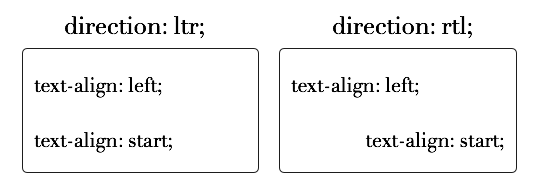
Testing process challenges
Technical fixes alone aren’t enough to ensure a quality RTL experience. Teams also run into process-related gaps that can lead to inconsistent results and overlooked usability issues. These problems are especially common when RTL is treated as a secondary concern rather than a core part of the product strategy.
- Tooling limitations: Most testing tools are built with LTR layouts in mind. But they still miss RTL-specific issues like misaligned text, flipped icons, or mirrored components that behave incorrectly. Even with a smart setup, visual testing tools often yield inconsistent results across browsers and devices.
- Lack of language testers: Fluency in Arabic or Hebrew isn’t just helpful, it’s critical. Native speakers can catch awkward phrasing, broken sentence flow, or subtle cultural missteps that automated tools miss. Without this input, teams may ship something that appears functional but doesn’t feel right to real users.
- Environment inconsistencies: Proxies and VPNs are useful, but they don’t guarantee an actual RTL experience. Browser settings, OS language defaults, and device-level toggles all affect how content is displayed. Testers might replicate a localized environment, yet still miss key RTL-specific behaviors.
- Limited RTL design specs: Many product teams only design for LTR by default. Without dedicated RTL mocks, QA engineers are often left guessing how components should behave when mirrored. Without clear guidance upfront, teams may spend more time fixing bugs than building for RTL users.
To truly support RTL users, teams need to build RTL considerations into every stage of the development and testing process, not just patch them in at the end. The six best practices below offer a solid foundation for integrating RTL support from the ground up.
6 best practices for RTL language testing
Supporting RTL languages effectively requires more than just flipping text direction. It demands deliberate planning, adaptable code, and culturally aware QA. Below are some proven best practices to help teams design, build, and test for RTL users more reliably and efficiently:
- Adopt CSS logical properties: Rather than rely on directional styles like
margin-leftortext-align: left, switch to logical properties such asmargin-inline-startortext-align: start. These automatically adjust to the page's text direction, reducing the need for duplicate CSS and making it easy to maintain LTR and RTL views. - Implement BiDi-aware development: Try to avoid hardcoding layout directions or assuming content always flows left to right. Make sure you use the
dirattribute carefully, especially when combining LTR and RTL elements. Also, pay close attention to list ordering, punctuation, and how numbers are formatted in bidirectional text scenarios - Use RTL mocks early in design: It's a good idea to include RTL versions of your wireframes and design prototypes right from the early stages of development. This "shift-left" approach helps you catch layout problems before they become bigger issues in production. Plus, it gives developers clear expectations for how mirrored components should behave.
- Leverage native speaker review: Native speakers bring a level of context that automated tools can't catch. They catch items like awkward line breaks, incorrect phrasing, and even cultural nuances. When you pair automated functional tests with native-language QA, your RTL support goes beyond surface-level correctness.
- Use Proxy-based testing tools like WonderProxy: Proxy-based tools are incredibly useful because they let your team test how websites load and behave from specific RTL regions. They provide testers with accurate locale detection, font rendering, date formats, and other region-sensitive behaviors. These are nuances that can be tricky to test with just a VPN or simulated settings.
- Automate with RTL in mind: Make sure you include RTL mode as a configurable option in your test automation frameworks. Running RTL-specific test cases as part of your CI/CD pipeline helps you catch regressions early. It also ensures that your RTL experience evolves right along with the rest of your product.
A reliable RTL experience depends on process, people, and perspective. The tools are secondary, but still important in making it happen.
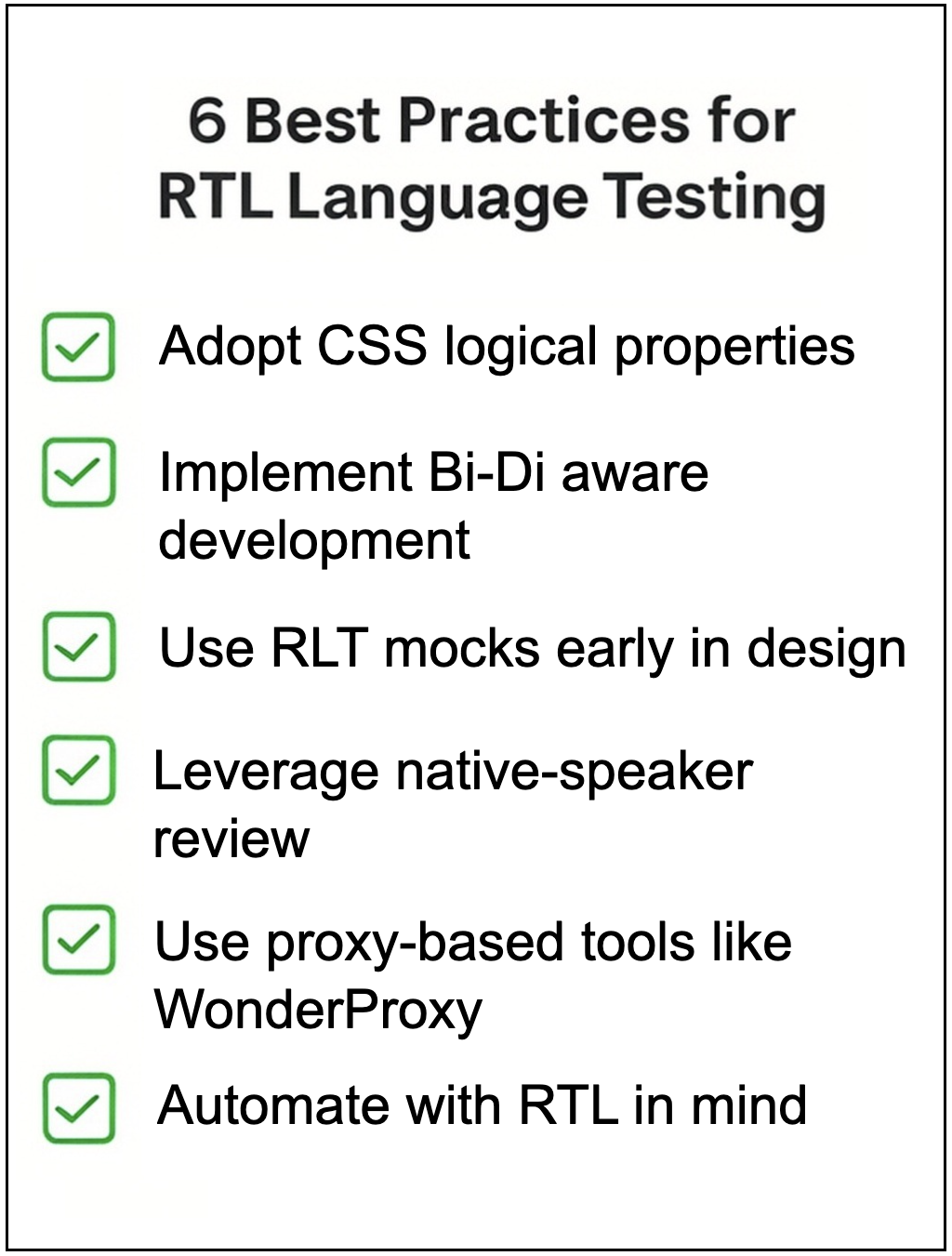
Tools & resources
If you're serious about supporting RTL languages, having the right tools in your workflow makes a big difference. Start by testing how your site behaves in the real world, not just in your dev environment. Tools like WonderProxy allow you to view your site as users in RTL regions see it. It helps you catch issues with language switching, content delivery, and locale defaults early.
During development, don’t forget that Browser DevTools can toggle text direction to simulate dir="rtl". It’s a quick way to spot layout and CSS issues before they snowball into bigger problems.
For managing translations, tools like Lokalise, Phrase, and Crowdin help keep your content accurate and contextually appropriate. They also integrate with your version control, so your localization process stays in sync with the rest of your codebase.
And of course, once everything’s in place, you’ll want to see how it holds up across environments. BrowserStack and Sauce Labs make it easy to test RTL rendering across different browsers and devices. Since RTL can behave slightly differently depending on the platform, this kind of cross-browser testing can help you catch the type of issues that only show up at the last minute.
Building for a truly global audience
If you want to create digital experiences that are truly inclusive and accessible to everyone, making RTL language testing a priority is key. Otherwise, you risk alienating millions of users and eroding trust in your product.
It's much better to integrate RTL testing right into your core QA processes, instead of waiting until the last minute. This helps your team catch issues early and deliver consistent, easy-to-use interfaces.
Proxy-based tools, such as WonderProxy, combined with native speaker validation, ensure that both technical accuracy and cultural relevance are addressed. As more products expand into RTL-speaking markets, thoughtful testing isn’t just best practice; it’s a competitive advantage.