A Quickstart Guide to Magento Localization
Most ecommerce companies spend a lot of time on advertising and marketing, but few pay attention to localization details, despite their importance. According to Common Sense Advisory, more than half (55%) of global consumers only buy products on websites that provide information in their own language and even more (56.2%) value language over price.
Let's take a look at the Magento ecommerce platform and how to implement localization to reap the benefits.
What is Magento?
Magento is a popular open-source ecommerce platform that provides online merchants with a flexible shopping cart and content management system. With a variety of plugins and themes, it's easy to customize the platform to meet most business requirements. The platform is also extensible enough for developers to build upon for advanced functionality.
More than 150,000 online stores have used the platform and transact more than $150 billion worth of goods annually. In addition to the open source community edition, Magento offers both a platform-as-a-service and an on-premises enterprise edition designed for large businesses that require technical support with installation, configuration, and troubleshooting.
Supporting Multiple Languages
The most obvious starting point for localization is language. While many browsers have built-in translation, they aren't a substitute for high-quality human translations. Native product descriptions, buttons, and links go a long way in creating a better experience for customers and ultimately improving conversion rates — and at a relatively low cost.
Magento makes it easy to change languages by changing the locale of the view. While this doesn't actually translate the text word-for-word, it updates the interface text throughout the store by referencing a translation table, including navigation titles, labels, buttons and links (e.g. "My Cart", "My Account" and other prompts throughout the store).
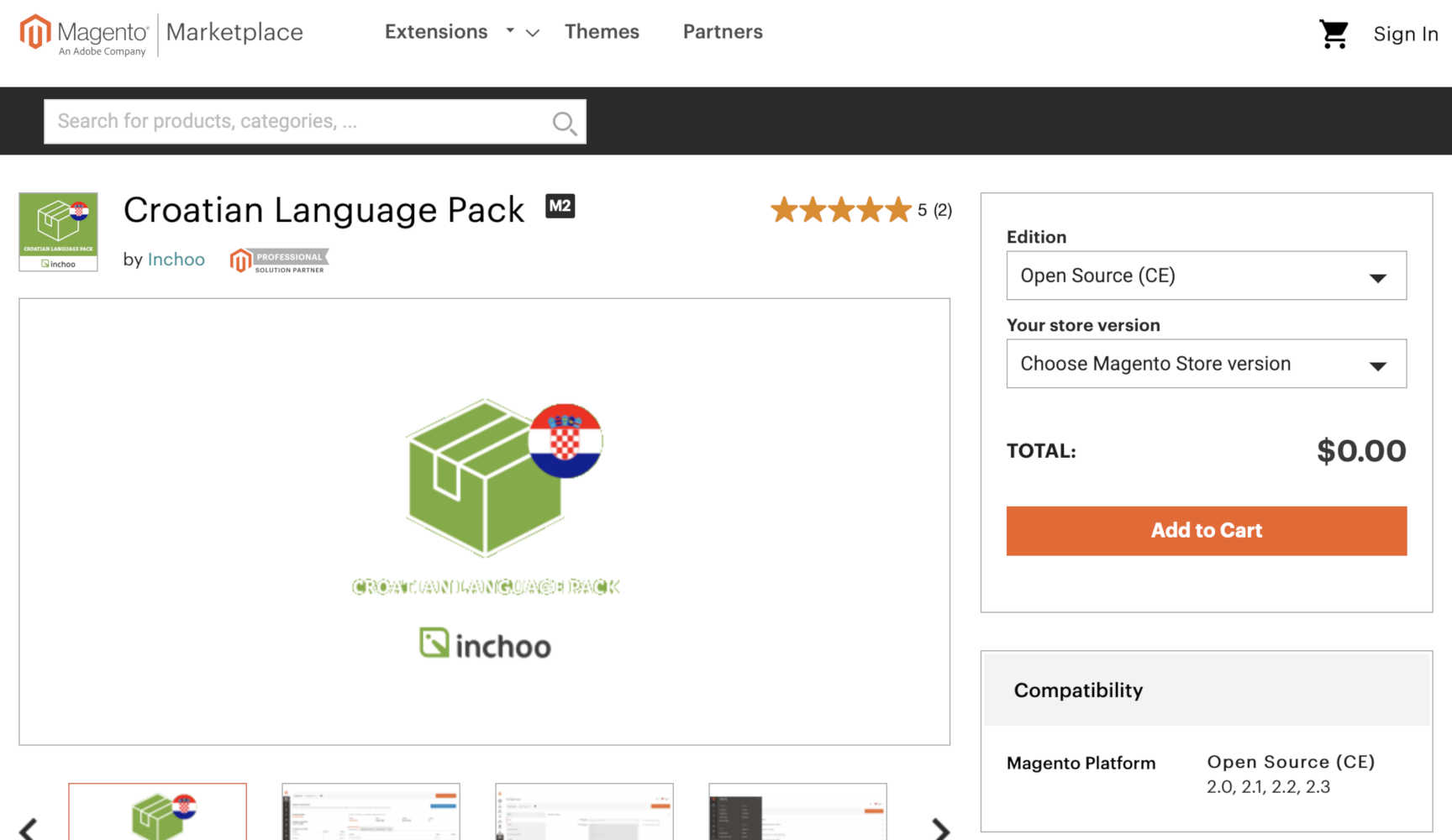
There are many different language packs available in the Magento Marketplace, including both official translations and community-developed modules. If you need to fine-tune the translations or create new translations, the Inline Translation tool makes it easy to touch up or add to any of these translations by editing text directly on the screen that the user sees.
If you'd like to translate product names, descriptions, categories, pages, and other content, you must create a separate store view for each language. You can use the same basic product information, such as the SKU, price, and inventory level, regardless of the language, and then translate only the fields that you require in the target language.
Many ecommerce businesses hire translators to complete these tasks in conjunction with their developers. In addition, there are Magento consultants that specialize in handling the entire process from start to finish. The best option for your business depends on your timeline and budget, as well as your in-house development team and other resources.
Shipping & Payment Methods
Most people in the United States make ecommerce purchases with credit cards, but that's not true in every global market. If you want to sell to a non-U.S. audience, you should carefully consider the payment processing options that you offer and select the most convenient options for your customers in order to maximize your conversion rates.
Some examples of international payment methods include:
- Ewallets in Europe
- Alipay in China
- Internal Online in Canada
Magento supports many different payment gateways that target customers around the world. For instance, Authorize.net, PayPal and WorldPay operate across a wide range of countries and supports many popular international payment methods. There are also many third-party plugins available to support payment methods that are not officially supported.
In addition to payment solutions, it's important to offer accurate international shipping and prices. Some international shipping firms provide Magento extensions that enable easy calculations of shipping rates, taxes, duties, brokerage fees, and other shipping costs to provide customers with an easy idea of what to expect before finalizing a purchase.
Any promotions or other marketing efforts should also be updated depending on the visitor's location. For example, you may not want to offer free shipping to a customer outside of the United States. These customizations are possible using GeoIP databases (such as MaxMind) or HTTP headers, along with different store views.
How to Test Localization
Many ecommerce shops that are interested in localization begin testing with proxy servers or virtual private networks (VPNs). Quality assurance engineers will connect to servers in different countries, visit the ecommerce shop, and verify that translations, payment methods, shipping methods, and other localized elements look correct.
WonderProxy provides proxy services that are designed for quality assurance engineers. Using the Switcher browser plugin, it's easy for testers to connect to over 240 servers across more than 80 countries. You can even add arbitrary HTTP headers and set filters to include or exclude domains from proxied traffic to fine-tune the tests.
As ecommerce shops grow, many companies start to automate their localization tests. The Selenium browser automation framework makes it easy to mimic browser behavior and confirm that pages contain the right elements. These tests can be run with each website deployment to ensure that newly committed code, themes or plugins haven't broken any localization features.
Using WonderProxy and Selenium or SauceLabs, you can easily add localization tests to your continuous integration (CI) pipeline. The variety of locations and reliability of the servers makes the service ideal for automated tests that require high proxy uptime to avoid failed tests.
The Bottom Line
Global ecommerce companies can leverage localization to improve the shopping experience and conversion rates. With Magento, it's easy to add localization features via built-in tools or third-party plugins. It's important to test these localization efforts over time — either through interactive or automated tests — to ensure they're functional.
WonderProxy is the best tool for localization testing, with more than 240 servers across more than 80 countries, and featuring unique tooling and reliable connections.
Explore WonderProxy’s plans and pricing, or contact us to discuss your requirements and see how we can help.