WonderProxy Switcher now supports browser location testing
We're pleased to announce that the WonderProxy Switcher browser extension now supports browser location testing, in addition to geoIP testing.
What is the WonderProxy Switcher?
The WonderProxy Switcher is a browser extension that enables interactive localization testing right from your browser. It's available for Chrome and Firefox.
How do browsers determine location?
Your browser can determine the geographical location of your computer using GPS, WiFi positioning, cell network positioning, and other methods. Whenever you see a pop-up asking for permission to share your location, the website you're visiting has requested those geographical location details from your browser.
How does the new Switcher feature work?
The Switcher now provides latitude and longitude data for all WonderProxy servers. When you connect to one of our proxies, the Switcher will update your browser location so it reflects the location of the proxy.
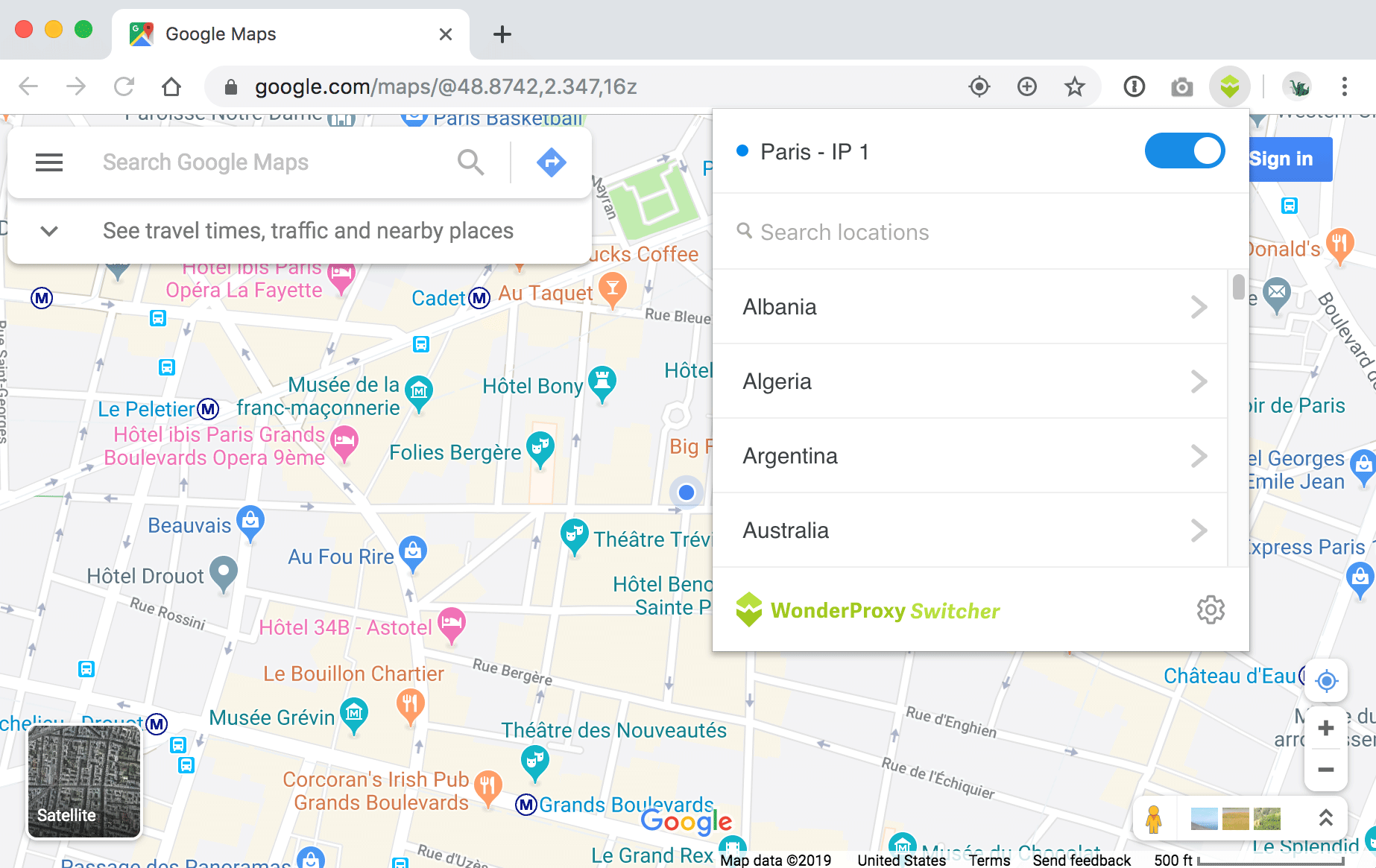
How do I use it?
- Open your Switcher settings and confirm that you're using v.3.1.0 of the Switcher
- On the Proxy Servers page, click Import to update your server list with the latest geolocation data
- Enable location sharing in your browser settings
- Connect to a WonderProxy server
- Visit the location-sensitive website you want to test
- Allow the site permission to access your location
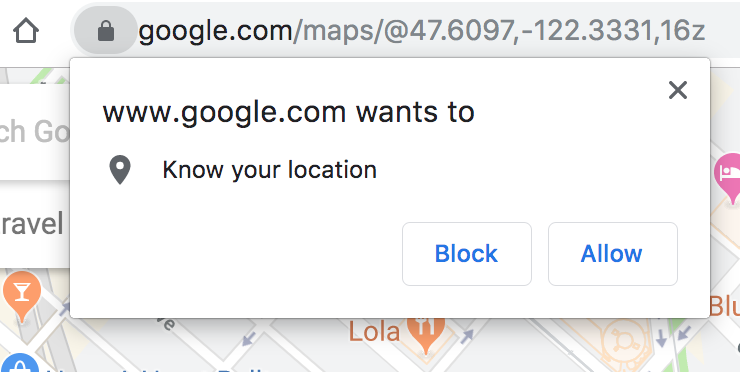
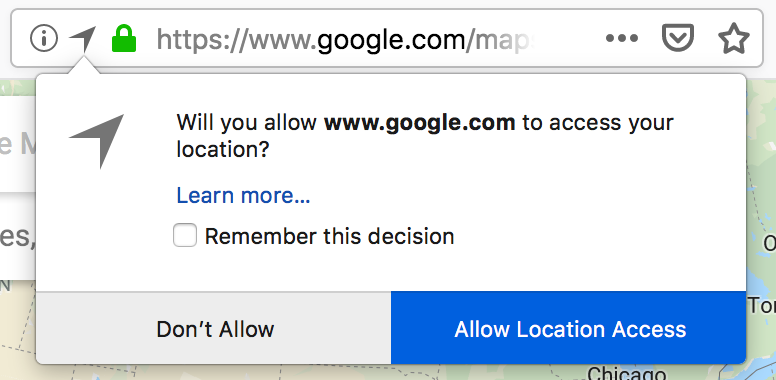
While you're connected to the proxy, your browser location will reflect the proxy server's geographical coordinates, instead of your actual location.
Do all servers have geolocation data?
All WonderProxy servers that you've imported from your account include latitude and longitude data. Any custom servers that you've added to the Switcher manually won't include any geolocation data.
The map pins on the Proxy Servers page in your Settings help you tell the difference: WonderProxy servers are green, custom servers are gray.
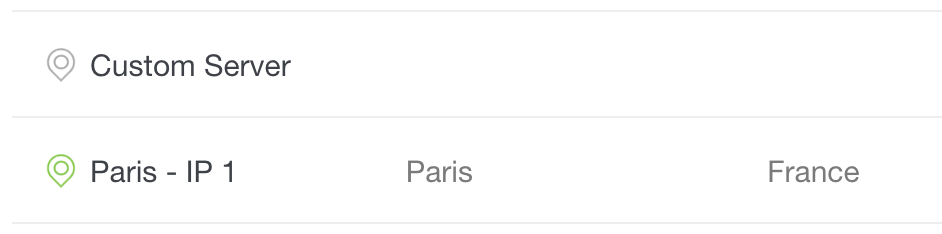
We've been using the Switcher for localization testing, does this change anything for us?
No! If your website uses geoIP localization, based on visitor IP addresses, you can keep using the Switcher for testing, same as ever. We've added this new feature so you can also test websites that explicitly request the browser's location.
Can I stop the Switcher from updating my browser's location?
While you're using a WonderProxy server, your browser location will be the location of the proxy server. If you don't want to share your browser location with a website you're testing, you have two options:
- Disable all location sharing in your browser, and remove that website from your whitelist if you've previously allowed it
- Deny any location sharing requests for that specific website
Where can I provide feedback about this new feature?
We'd love to hear from you! Send us a message and we'll follow up as soon as possible.
The WonderProxy Switcher is available for Chrome and Firefox.

